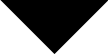Modes
Suppressive Mode
When you power on the TrackingPoint System, it starts in Suppressive Mode. Your reticle is zeroed at 100 yards, and the trigger guiding mechanism is in the off position. You can shoot immediately, just as you would with any unguided, fixed-optic rifle. This is ideal for rapid suppressive fire in close quarters.
Tap a button on the trigger guard, and you turn on ballistic solutions within Suppressive mode. The system now calculates your point of impact, zeroing your reticle for the conditions of each shot. The trigger guiding mechanism is still off, so a round is released with each pull of the trigger. The firearm operates just like any unguided rifle with a turreted optic – except your reticle adjustments are perfect and instantaneous, accounting for 11 environmental shot variables. This is ideal for rapid suppressive fire with increased accuracy at middle distances.
Precision Targets Mode
This mode is for eliminating human error on stationary targets beyond 100 yards. When you switch into Precision Targets Mode, you activate the trigger guiding mechanism. In this mode, squeezing the trigger halfway turns on the image stabilization in your optic, making it easier to get a precise target lock, even from unstable shooting positions.
To lock onto your target, place your crosshairs on the target where you desire the impact (lethal kill zone) and squeeze the trigger halfway. When you’re ready to fire, move your crosshairs to the tagged target and squeeze the trigger fully. If your aim isn’t perfect, the trigger guiding mechanism prevents the launch of a round. But the moment your target tag intersects with the point of impact, the trigger releases, launching a perfect shot.
Auto-Acquire Mode
To eliminate human error when grouping multiple shots on the same target, use Auto-Acquire Mode. In this mode, the system remembers both your target’s outline and the designated lock point within it from prior shots.
For your first shot, you’ll run the same lock and launch process you would with Precision Targets. For each follow-up shot, the lock process is already complete, so you can go straight to firing. Simply squeeze the trigger, and the moment the system’s remembered target tag intersects with your current point of impact, the trigger releases, launching a perfect shot.
Precision Movers Mode
Use Precision Movers Mode to hit exactly where you mean to on targets moving at speeds up to 20 mph – even if they change speed or direction. When you switch into Precision Movers Mode, you instruct the system to detect the motion of your target and calculate how much to lead it by.
Night Mode
As you’d expect, Night Mode eliminates human error when shooting in extreme low light situations. But day or night, it also gives you full lock-and-launch capabilities at ranges closer than 100 yards. Some users also find they can see Night Mode’s reticle color and low-light display better in daylight. For optimal low-light performance, you’ll need a Gen 2 or VIVID™ Gen 3 night vision attachment, and it’s helpful to lower the Red IR CUT filter on the front of the optic to gather as much light as possible. The shot sequence is the same as in Precision Targets Mode.